Prerequisites
Before you begin, make sure you have the following:- You are logged into your Dfns account.
- You have a wallet with a sufficient balance of the asset you wish to transfer.
- You know the recipient’s wallet address.
1
Navigate to your source Wallet
From the main menu on the left, click on the Wallets tab. This will display a list of all the wallets in your organization.Find and click on the wallet you want to send the asset from. This will take you to the wallet’s detail page, showing its balances and transaction history.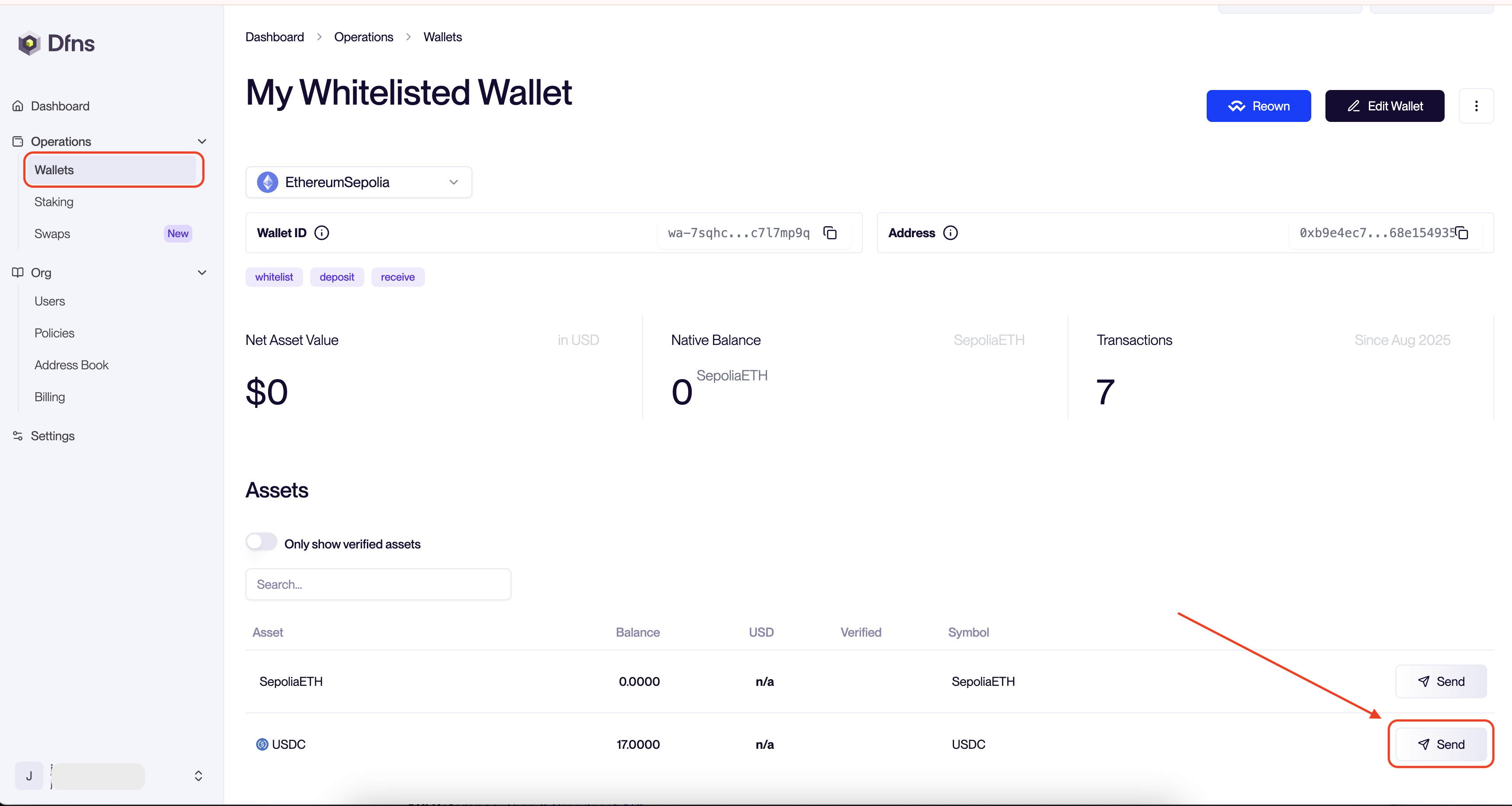
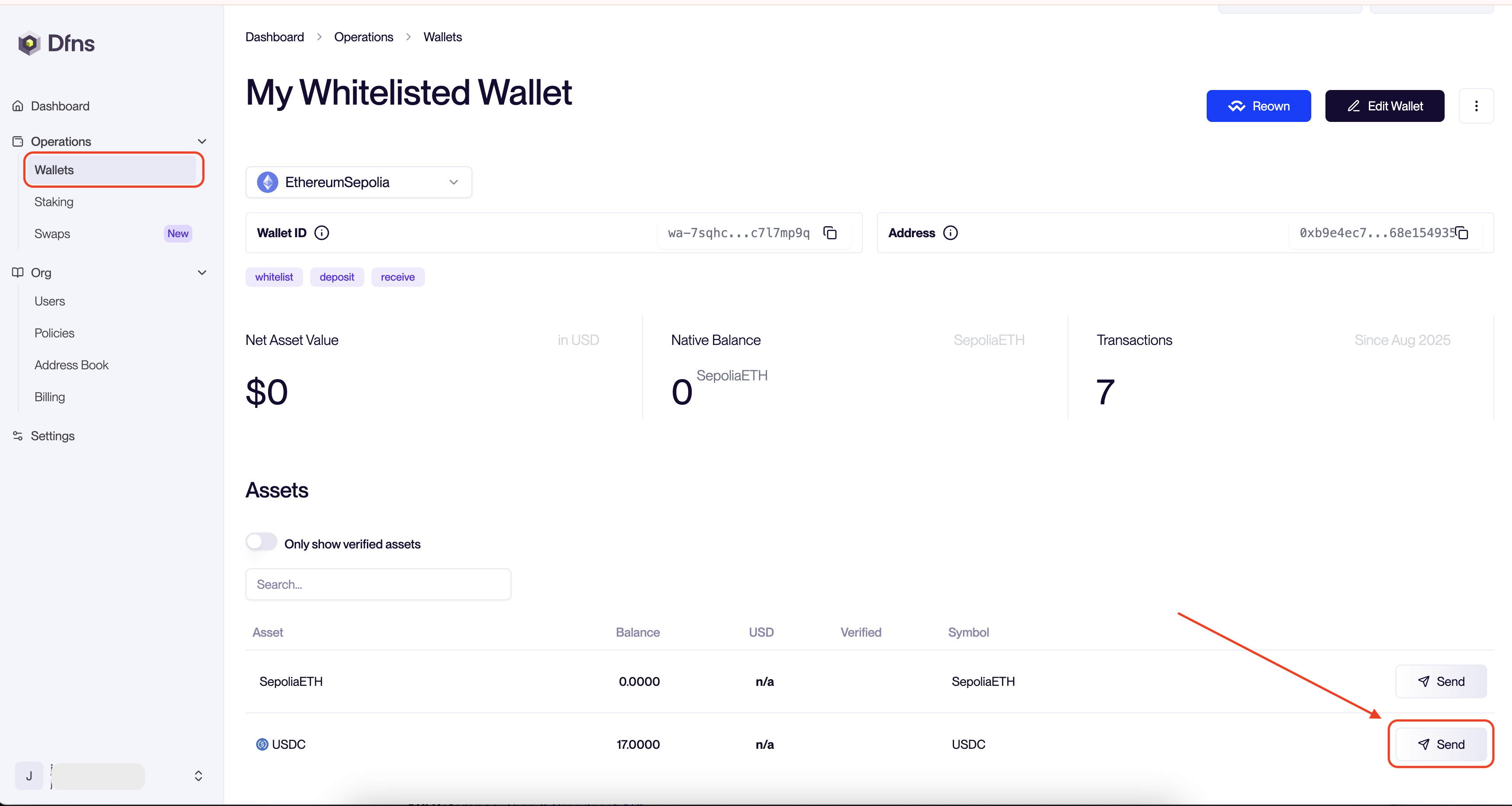
2
Initiate the Transfer
In the assets list, find the asset you want to transfer and click the Send button. This will open the transfer modal where you will enter the transaction details.Fill in the following fields carefully: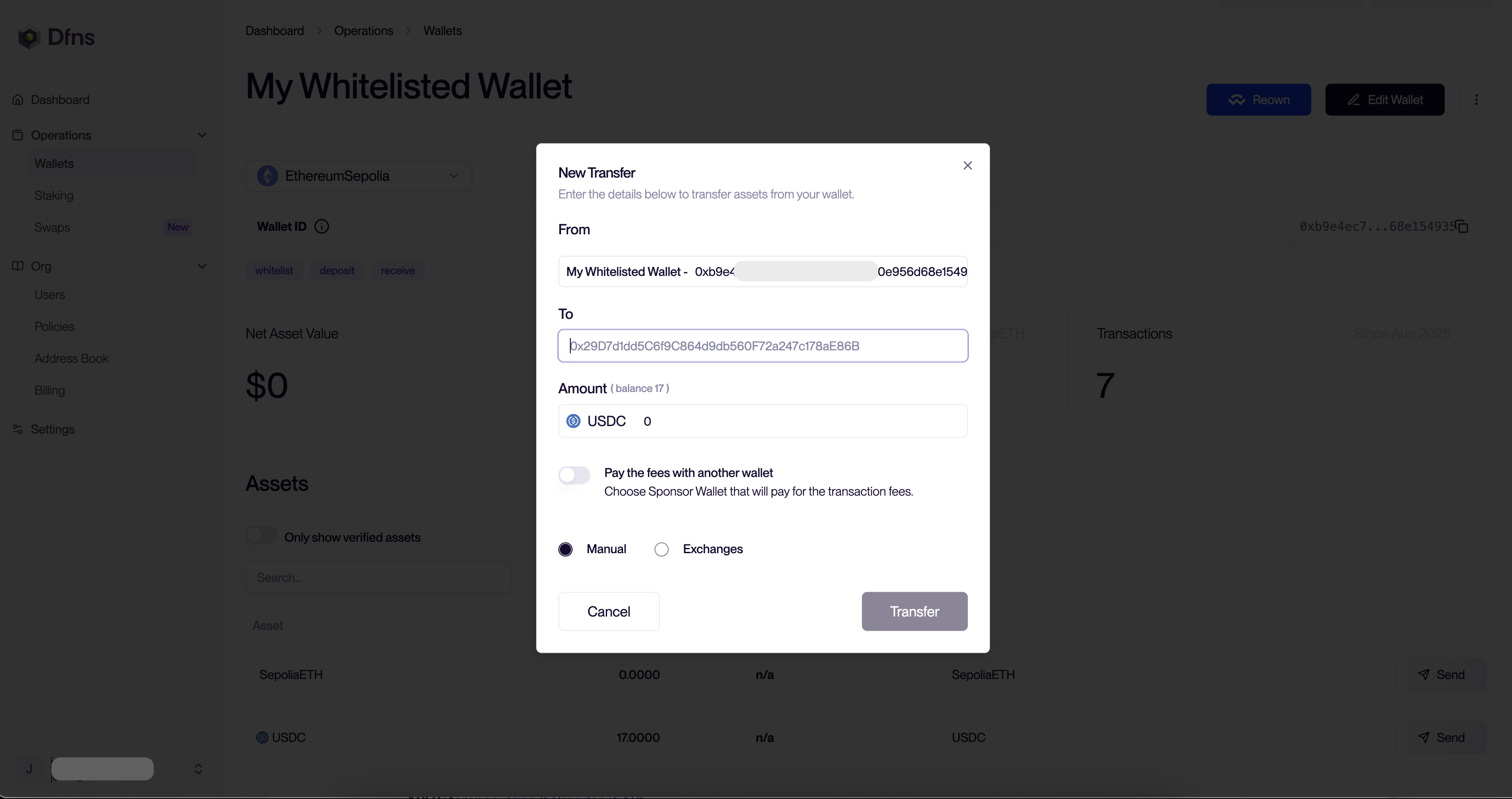
- To: Paste the destination wallet address. Always double-check that the address is correct and corresponds to the correct blockchain network.
- Amount: Enter the amount of the asset you wish to transfer.
- Pay the fees with another wallet: You can chose to use our Fee Sponsor feature for that transfer. In such case, select the sponsor.
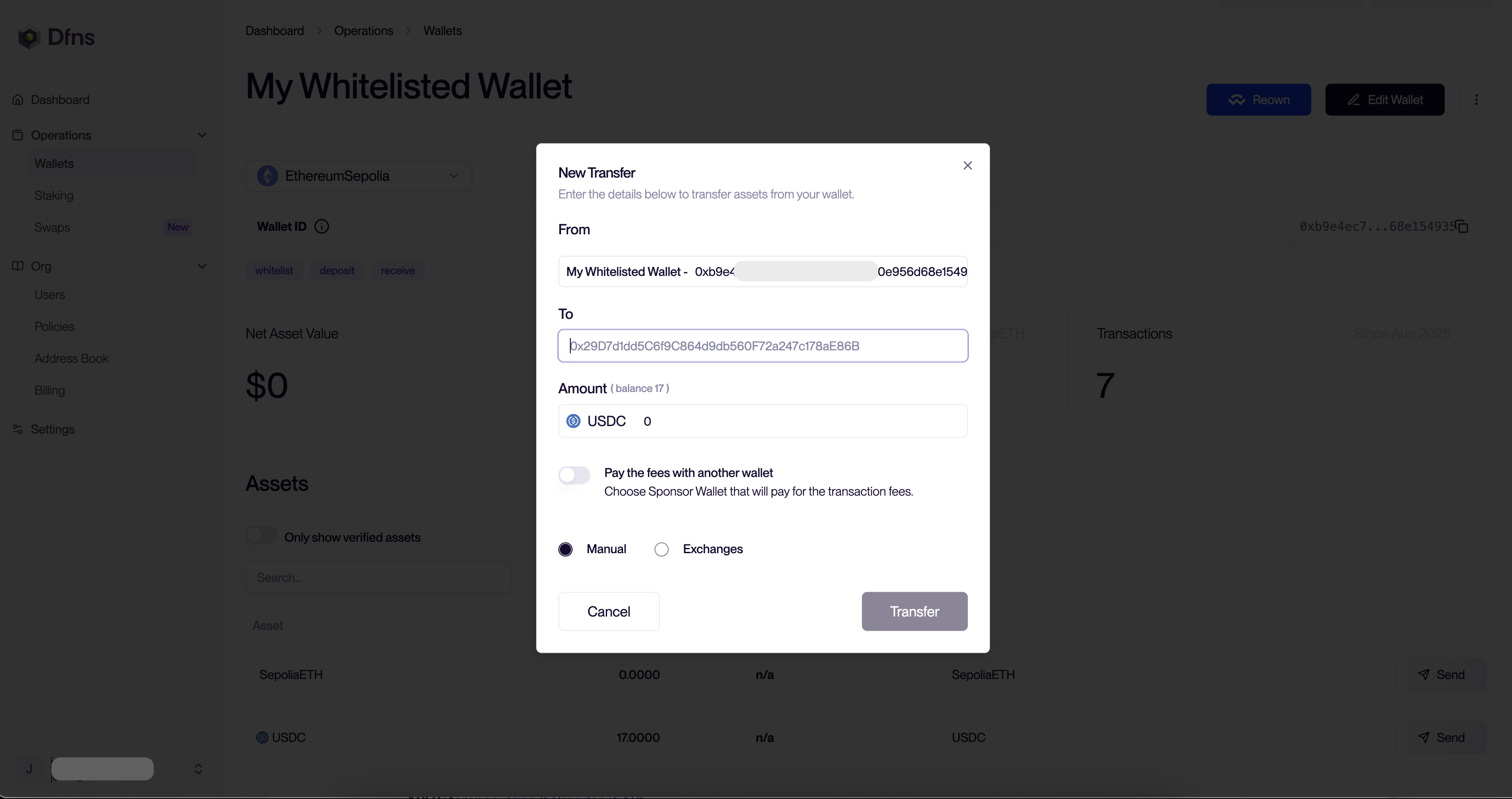
3
Await for Policy Approval (If Applicable)
If your organization has security policies in place (e.g., requiring a manager’s approval for transactions over a certain amount), your transfer will be placed in a Pending state.
4
Monitor Your Transaction
You can then see your transfer at the top of the list. The status will update in real-time, moving from“Pending Approval” (someone needs to approve your transfer) -> “Executing” -> “Broadcasted” -> “Confirmed”.
