OpenAPI
You can find the OpenAPI specification of the Dfns API here: OpenAPI SpecificationPostman
The Dfns Postman collection lets you test API endpoints without writing code. It includes a pre-request script that automatically handles User Action Signing for state-changing requests (POST, PUT, DELETE).Setup
1
Generate a key pair
Generate an ECDSA key pair that will be used to sign requests:Keep the private key file (
prime256v1.pem) secure - you’ll need it in Step 3.2
Create a Personal Access Token (PAT)
- Go to Settings > Personal Access Token in the Dfns Dashboard
- Click New Personal Access Token
- Paste the contents of
prime256v1.public.peminto the Public Key field - Click Create
3
Configure the Postman environment
- In Postman, go to Environments in the left sidebar
- Select the Dfns API - Prod environment
- Fill in the Current Value column:
| Variable | Value |
|---|---|
dfnsApiDomain | Already set to api.dfns.io. Change to api.uae.dfns.io if you’re using the UAE region. See Regions for details. |
authToken | The JWT token from Step 2 |
credentialPrivateKey | Contents of prime256v1.pem (include the full key with newlines) |
- Click Save
- Set this environment as Active using the dropdown in the top-right corner of Postman
4
Verify the pre-request script
Before making requests, verify the pre-request script is present: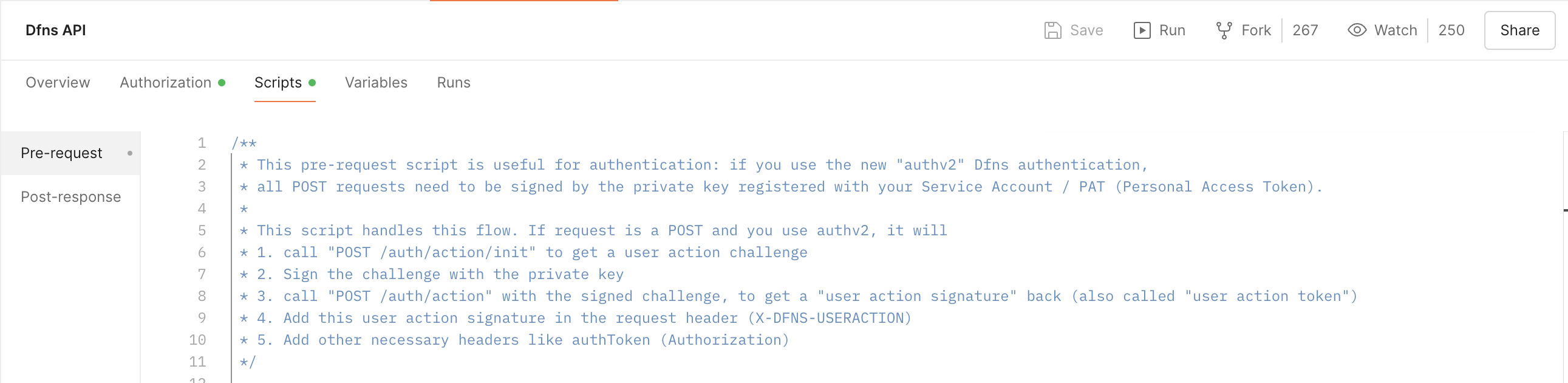
- Click on the Dfns API collection name in the left sidebar
- Go to the Scripts tab (or Pre-request Script in older Postman versions)
- You should see JavaScript code that handles User Action Signing
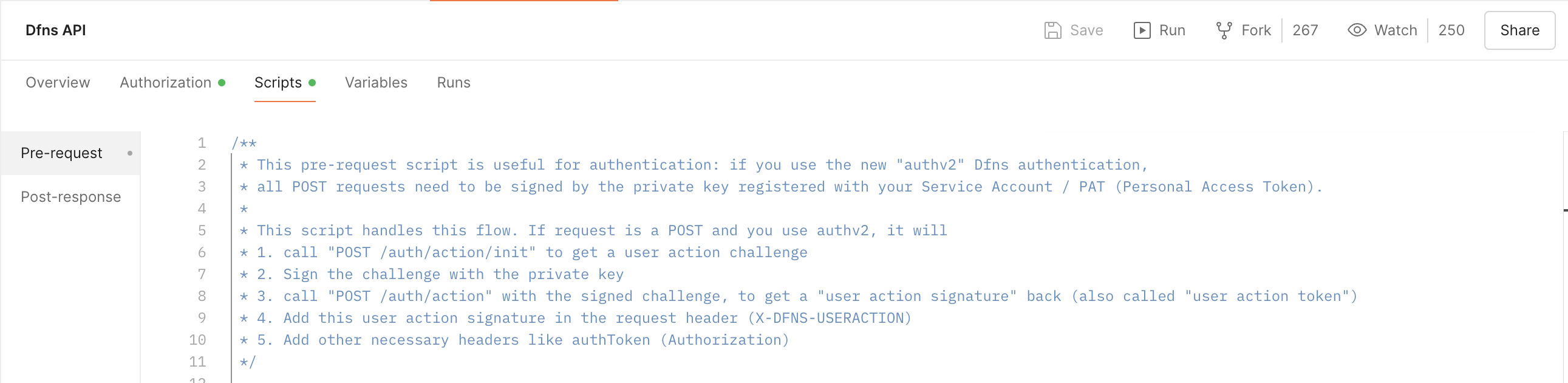
5
Test with a GET request
Start with a read-only request to verify your setup:
- Open Wallets > List Wallets (
GET /wallets) - Click Send
- You should receive a
200response with your wallets list
How the pre-request script works
The pre-request script automatically handles User Action Signing for POST, PUT, and DELETE requests:- Detects when you’re making a state-changing request
- Calls
/auth/action/initto get a challenge - Signs the challenge using your
credentialPrivateKey - Populates the
X-DFNS-USERACTIONheader with the signed result
Troubleshooting
Pre-request script is empty
If the Scripts tab shows no code:- Re-fork the collection - Don’t import manually. Use the “Run in Postman” button above to fork the official collection.
- Check the collection level - The script is on the collection, not individual requests. Click the collection name, not a specific endpoint.
- Update Postman - Older versions may have issues with collection scripts.
403 “User action signature is missing”
This error means the pre-request script didn’t run or failed. Check:- Environment is active - Verify your environment is selected in the top-right dropdown
- All variables have Current Values - Initial Value is not used; you must fill Current Value
- Private key format - Must include full PEM format with headers and newlines
- Check Postman Console - Go to View > Show Postman Console to see script errors
401 Unauthorized
- Verify
authTokenis correct (it’s a long JWT string) - Check
dfnsApiDomainmatches your organization’s region - Ensure the PAT hasn’t been revoked or expired. Decode your token at jwt.io and check the
expfield for the expiry date.
Request hangs or times out
- Check
dfnsApiDomaindoesn’t includehttps://(just useapi.dfns.io) - Verify you have network access to the Dfns API
