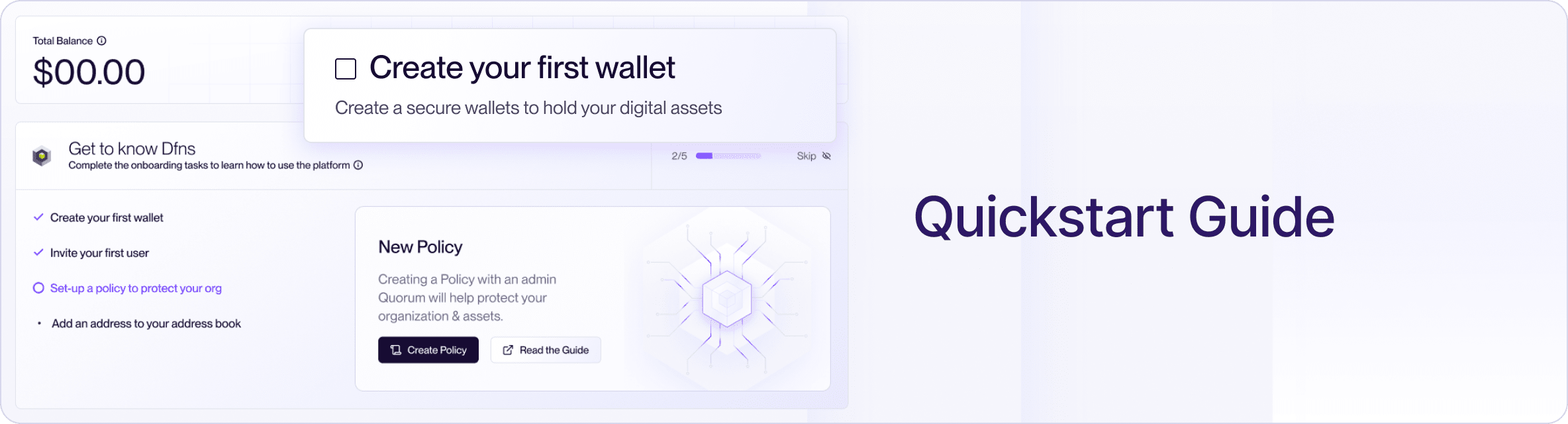
Orientation
The Dfns platform can be used in diverse use cases, and the onboarding steps may depend on what your intend to use it for.| Usage: | Dashboard only, wallets controlled by your company | Dashboard + API, wallets controlled by your company | Dashboard + API, wallets controlled by your customers | |
|---|---|---|---|---|
| Create your organization and invite employees | ✅ | ✅ | ✅ | |
| Define and Assign permissions | ✅ | ✅ | ✅ | |
| Create policies | ✅ | ✅ | ✅ | |
| Using the dashboard: create your first wallet | ✅ | ❌ | ❌ | |
| Start building: login & create a wallet via API | ❌ | ✅ | ❌ | |
| Non-custody 1/2: Dfns API: using a service account | ❌ | ❌ | ✅ | |
| Non-custody 2/2: Customer login and delegated wallets | ❌ | ❌ | ✅ |
How will you use Dfns?
- If your team will only use the dashboard and will not use Dfns programmatically, then you can skip steps and . You will be able to create and use wallets for you or for your customers in the dashboard directly.
- If you are building an app for you or for your end users to manage their wallets, then you can skip step which is only happening in the dashboard.
How will you use and control the wallets?
- Wallets are for you:
- Custodial: your Employees will manage the wallets directly, through dashboard or APIs. In this case skip step .
- Wallets are for your customers:
- Non-custodial: your End Users will manage their wallets themselves from within your app. In this case you have build the app and use a service account to interact with the Dfns wallet infrastructure. You can skip step .
- Custodial: your team will manage the wallets for your customers.
Full curriculum
Base setup, relevant in all cases
Using the Dashboard
If you plan to manage the wallets yourself (wallets for you or for your customers) manually from the dashboard: Using the Dashboard: Create Your First Wallet
Using the API
If you plan to build an app and use the API: Start Building: Login and Create a Wallet via API
Non-Custodial Wallets
If you plan to offer customer-managed wallets: Non-Custody 1/2: Dfns API Using a Service Account
Non-Custody 2/2: Customer Login and Delegated Wallets
Non-Custody 2/2: Customer Login and Delegated Wallets
All the docs!
Our documentation should have everything you need to get up and running on Dfns! Here’s an overview of some of the key sections:- Overviews of Dfns’s policy engine
- Our API Authentication page & Authentication flows around authentication to understand our signing requirements in detail
- The API Reference reference section of all currently supported endpoints and their operations
- Integrations to learn about how to integrate with Fiat on/offboarding providers
